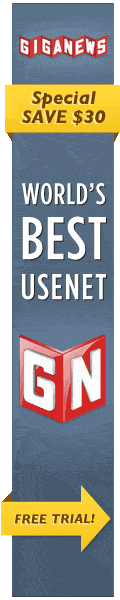Debugging¶
If you're encountering situations where NNTPGrab suddenly disappears and doesn't seem to be running anymore, then you're probably having a segmentation fault which means that the program (or one of the components it's using) tried to do something which isn't allowed. To investigate such segmentation fault's it's recommended to generate a stack trace and send it along your bugreport
Windows (32bit)¶
For Windows 32 bits environments, the generation of a stack trace is done automatically whenever a segmentation fault occurs. This stack trace is saved in a file called nntpgrab_gui.rpt. Depending on the Windows version you're using this file can be found at the following location:- Windows XP: C:\Program Files\NNTPGrab\bin\nntpgrab_gui.rpt
- Windows Vista/7 with UAC enabled (default): C:\Users\your_username\AppData\Local\VirtualStore\Program Files\NNTPGrab\bin
- Windows Vista/7 with UAC disabled: C:\Program Files\NNTPGrab\bin\nntpgrab_gui.rpt
If the file nntpgrab_gui.rpt cannot be found one in the folders mentioned above, you can try to collect a stack trace manually.
For this you need to download the files gdb.exe and libexpat-1.dll and save them to the folder C:\Program Files\NNTPGrab\bin (or C:\Program Files (x86)\NNTPGrab\bin if you're using a 64bit version of Windows).
Now open a cmd window and execute the following set of commands:
C:\ cd "Program Files\NNTPGrab\bin" gdb nntpgrab_gui.exe run
NNTPGrab should get started now. Now try to reproduce the crash you were having earlier. If you succeed in doing so, the program won't disappear anymore but it will hang. Now switch back to your cmd window and execute the following commands:
thread apply all bt thread apply all bt full info locals
You will see several lines of output (you might get the question to press <ENTER> to continue, please do so). All this output is necessary to diagnose the crash, so please send it along with your bugreport.
If all information is collected, type the command quit in the cmd window to close the debugger and NNTPGrab
Windows (64bit)¶
If you're using the Windows 64bit version of NNTPGrab, then you need to catch segmentation fault's using the debugger gdb. This can be found here. Please save this file to the folder C:\Program Files\NNTPGrab\bin (or wherever you've installed NNTPGrab). Now open a cmd window and execute the following set of commands:
C:\ cd "Program Files\NNTPGrab\bin" gdb64 nntpgrab_gui.exe run
NNTPGrab should get started now. Now try to reproduce the crash you were having earlier. If you succeed in doing so, the program won't disappear anymore but it will hang. Now switch back to your cmd window and execute the following commands:
thread apply all bt thread apply all bt full info locals
You will see several lines of output (you might get the question to press <ENTER> to continue, please do so). All this output is necessary to diagnose the crash, so please send it along with your bugreport.
If all information is collected, type the command quit in the cmd window to close the debugger and NNTPGrab
Mac OS X¶
On Mac OS X it's much easier to generate a stack trace. It's done automatically when a segmentation fault occurs in NNTPGrab! In this situation, a popup will be shown automatically mentioning that a crash has occured in NNTPGrab. In this popup there's an option to report this to the developers. Click this button and send all the information you get to see now along the bugreport
Linux¶
On Linux you need gdb to catch segmentation fault's. On most Linux environments this package is installed by default. If not, please use the package manager of your distribution to install the gdb package.
Now open a terminal and execute the following set of commands:
gdb nntpgrab_gui run
NNTPGrab should get started now. Now try to reproduce the crash you were having earlier. If you succeed in doing so, the program won't disappear anymore but it will hang. Now switch back to your cmd window and execute the following commands:
thread apply all bt thread apply all bt full info locals
You will see several lines of output (you might get the question to press <ENTER> to continue, please do so). All this output is necessary to diagnose the crash, so please send it along with your bugreport.
If all information is collected, type the command quit in the terminal to close the debugger and NNTPGrab
 NNTPGrab
NNTPGrab