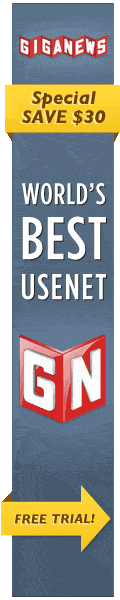Developing on Mac OS X¶
This page will document the steps required to get started on developing NNTPGrab on Mac OS X environments
Requirements¶
Environment¶
NNTPGrab requires some external dependencies which are not bundled with XCode or the Qt SDK. These can be installed by performing these commands in the Terminal:
mkdir -p ~/Development/NNTPGrab cd ~/Development svn co https://svn.openftd.org/svn/build_env/osx NNTPGrab
When using Qt Creator, some environment variables need to be set to allow the build scripts to detect all the external dependencies which are required for NNTPGrab. Please perform these commands in the Terminal:
echo ~/Development/NNTPGrab/deps/bin > ~/tmp sudo mv ~/tmp /etc/paths.d/NNTPGrab cp /etc/profile ~/tmp chmod 644 ~/tmp echo "export PKG_CONFIG_LIBDIR=~/Development/NNTPGrab/deps/lib/pkgconfig" >> ~/tmp sudo mv ~/tmp /etc/profile sudo chown root:wheel /etc/profile source /etc/profile cd ~/Development/NNTPGrab/deps/share/aclocal sudo cp glib-2.0.m4 glib-gettext.m4 intltool.m4 nls.m4 pkg.m4 /usr/share/aclocal cd ~/Development/NNTPGrab/deps/lib sed -i '' "s|PREFIX|`echo ~`/Development/NNTPGrab/deps|g" libgio-2.0.la sed -i '' "s|PREFIX|`echo ~`/Development/NNTPGrab/deps|g" libglib-2.0.la sed -i '' "s|PREFIX|`echo ~`/Development/NNTPGrab/deps|g" libgmodule-2.0.la sed -i '' "s|PREFIX|`echo ~`/Development/NNTPGrab/deps|g" libgobject-2.0.la sed -i '' "s|PREFIX|`echo ~`/Development/NNTPGrab/deps|g" libgthread-2.0.la sed -i '' "s|PREFIX|`echo ~`/Development/NNTPGrab/deps|g" libintl.la sed -i '' "s|PREFIX|`echo ~`/Development/NNTPGrab/deps|g" libsoup-2.4.la cd ~/Development/NNTPGrab/deps/lib/pkgconfig sed -i '' "s|PREFIX|`echo ~`|" gio-2.0.pc sed -i '' "s|PREFIX|`echo ~`|" gio-unix-2.0.pc sed -i '' "s|PREFIX|`echo ~`|" glib-2.0.pc sed -i '' "s|PREFIX|`echo ~`|" gmodule-2.0.pc sed -i '' "s|PREFIX|`echo ~`|" gmodule-export-2.0.pc sed -i '' "s|PREFIX|`echo ~`|" gmodule-no-export-2.0.pc sed -i '' "s|PREFIX|`echo ~`|" gobject-2.0.pc sed -i '' "s|PREFIX|`echo ~`|" gthread-2.0.pc sed -i '' "s|PREFIX|`echo ~`|" libsoup-2.4.pc
Restart the Terminal application now to allow the new environment variables to be set
Retrieving and preparing the source code¶
Retrieve the NNTPGrab source code and prepare it with these commands:
cd ~/Development/NNTPGrab svn co https://svn.openftd.org/svn/nntpgrab/trunk src cd src ./autogen.sh ./configure \ --prefix=`echo ~`/Development/NNTPGrab/dest \ --disable-gui \ --disable-webinterface \ --disable-dependency-tracking \ CPPFLAGS="-I`echo ~`/Development/NNTPGrab/deps/include" \ CFLAGS="-arch ppc -arch i386 -arch x86_64" \ DYLD_LIBRARY_PATH="`echo ~`/Development/NNTPGrab/deps/lib" make
Qt Creator¶
Now everything's ready we can open the project in Qt Creator. Start Qt Creator and select ''File'' -> ''Open File or Project''. Now navigate to the folder Development/NNTPGrab/src and select the file ''NNTPGrab.creator''
The Qt version of the NNTPGrab Server is currently bundled as a seperate project. To work on this, open the project file ''server_qt/server_qt.pro''
The Qt version of the NNTPGrab GUI is currently bundled as a seperate project. To work on this, open the project file ''client/gui_qt/gui_qt.pro''
 NNTPGrab
NNTPGrab