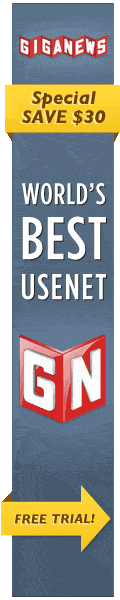Protocol¶
NOTE: This documentation is obsolete and doesn't apply anymore to NNTPGrab 0.6.0 and higher. For documentation about remote controlling NNTPGrab 0.6.0 and higher, please see the JSON-RPC documentation
This document describes how any frontend can communicate to the backend over raw sockets. This makes it possible to control the NNTPGrab backend from another host.
The NNTPGrab Core listens on port 5423/tcp.
After making a connection to this port, the NNTPGrab Core replies with the following welcome message:
NNTPGrab Server - API version 20090505
(where 20090505 is the version number of the protocol. This should match the clients expectations)
The documentation on this wiki is all based on API version 20090505
The NNTPGrab protocol is a line based protocol. Every command should end with the newline character (\n).
When connecting, the client should send one of the following commands before further communication is possible:
MODE LISTENER
or
MODE COMMAND
The server should return the following response:
OK
After this command, the socket is either broadcasting all the signals coming from the NNTPGrab Core or awaiting commands.
When an invalid command is entered, the server will send the response:
INVALID COMMAND
MODE COMMAND¶
CONFIG_GET_AVAIL_SERVERS¶
Returns a list of all the available usenet servers.
Notation:
CONFIG_GET_AVAIL_SERVERS
Response:
<servername1> <servername2> NULL
Example:
> CONFIG_GET_AVAIL_SERVERS < NewsZilla < NULL
CONFIG_GET_SERVER_INFO¶
Retrieve information about a specific usenet server. Returns NULL when the given servername isn't found
Notation:
CONFIG_GET_SERVER_INFO <servername>
Response:
NULL
or
<servername> <hostname> <port> <username> <password> <max_threads> <priority> <use_ssl> <enabled> NULL
Example:
> CONFIG_GET_SERVER_INFO NewsZilla < NewsZilla < newszilla.xs4all.nl < 119 < < < 3 < 1 < FALSE < TRUE < NULL
CONFIG_ADD_SERVER¶
Add a new usenet server
Returns FALSE when the servername already exists
Notation:
CONFIG_ADD_SERVER <servername>\t<hostname>\t<port>\t<username>\t<password>\t<max_threads>\t<priority>\t<use_ssl>\t<enabled>
Response:
TRUE
or
FALSE
Example:
> CONFIG_ADD_SERVER NewsZilla newszilla.xs4all.nl 119 3 1 FALSE TRUE < TRUE
CONFIG_DEL_SERVER¶
Remove a usenet server
Returns FALSE when the servername isn't known
Notation:
CONFIG_DEL_SERVER <servername>
Response:
TRUE
or
FALSE
Example:
> CONFIG_DEL_SERVER NewsZilla < TRUE
CONFIG_EDIT_SERVER¶
Changes the settings of a usenet server
Returns FALSE when the servername isn't known
Notation:
CONFIG_EDIT_SERVER <old_servername>\t<new_servername>\t<hostname>\t<port>\t<username>\t<password>\t<max_threads>\t<priority>\t<use_ssl>\t<enabled>
Response:
TRUE
or
FALSE
Example:
> CONFIG_EDIT_SERVER NewsZilla NewsZilla_IPV6 newszilla6.xs4all.nl 119 my_username my_pass 3 1 FALSE TRUE < TRUE
CONFIG_GET_OPTS¶
Retrieves the global settings of the NNTPGrab Core
Notation:
CONFIG_GET_OPTS
Response:
<download_directory> <temp_directory> <enable_intelligent_par2_downloading> <enable_par2_repair> <enable_auto_import> <auto_import_directory> <move_file_after_auto_import> <enable_auto_unpack> NULL
Example:
> CONFIG_GET_OPTS < /home/test/NNTPGrab/Downloads < /home/test/NNTPGrab/Temp < FALSE < TRUE < TRUE < /home/test/NNTPGrab/NZB < TRUE < TRUE < NULL
CONFIG_SET_OPTS¶
Changes the global settings of the NNTPGrab Core
Returns FALSE when one of the new settings are invalid
Notation:
CONFIG_SET_OPTS <download_directory>\t<temp_directory>\t<enable_intelligent_par2_downloading>\t<enable_par2_repair>\t<enable_auto_import>\t<auto_import_directory>\t<move_file_after_auto_import>\t<enable_auto_unpack>
Response:
TRUE
or
FALSE
Example:
> CONFIG_SET_OPTS /home/test/NNTPGrab/Downloads /home/test/NNTPGrab/Temp FALSE TRUE TRUE /home/test/NNTPGrab/NZB FALSE TRUE < TRUE
CONFIG_GET_FOLDER_LISTING¶
Retrieves a list containing all the sub-folders which are in the given folder.
Each result also contains a TRUE or FALSE mentioning if the sub-folders itself contains sub-folders
Notation:
CONFIG_GET_FOLDER_LISTING <parent>
Response:
FALSE
or
NULL
or
folder1\tTRUE folderX\tFALSE NULL
Example:
> CONFIG_GET_FOLDER_LISTING / < bin FALSE < etc TRUE < proc TRUE < sbin FALSE < usr TRUE < var TRUE < NULL
SCHEDULAR_START¶
Start the NNTPGrab schedular
Returns FALSE when the schedular is already running
Notation:
SCHEDULAR_START
Response:
TRUE
or
FALSE
Example:
> SCHEDULAR_START < TRUE
SCHEDULAR_STOP¶
Stop the NNTPGrab schedular
Returns FALSE when the schedular is already stopped
Notation:
SCHEDULAR_STOP <wait>
Response:
TRUE
or
FALSE
Example:
> SCHEDULAR_STOP TRUE < TRUE
SCHEDULAR_GET_STATE¶
Retrieves the current state of the schedular
Notation:
SCHEDULAR_GET_STATE
Response:
RUNNING
or
STOPPING
or
STOPPED
Example:
> SCHEDULAR_GET_STATE < STOPPED
SCHEDULAR_ADD_TASK_TO_QUEUE¶
Add a new task (file) to the download queue
When a file contains multiple groups or multiple parts, these need to be split using the | character. A part needs to be in the notation <message_id>,<partnum>,<size>. The file size is mentioned in bytes and the stamp is an unix timestamp
Notation:
SCHEDULAR_ADD_TASK_TO_QUEUE <collection_name>\t<subject>\t<poster>\t<stamp>\t<file_size>\t<groups>\t<parts>
Response:
TRUE
or
FALSE <reason>
Example:
> SCHEDULAR_ADD_TASK_TO_QUEUE my collection my subject some poster 1199389869 123456789 alt.binaries.boneless|alt.binaries.nl <some_msg@id>,1,500|<some_other@msg_id>,2,250 < FALSE The file already exists in the download queue
SCHEDULAR_DEL_TASK_FROM_QUEUE¶
Removes a task from the download queue
Notation:
SCHEDULAR_DEL_TASK_FROM_QUEUE <collection_name>\t<subject>
Response:
TRUE
or
FALSE <reason>
Example:
> SCHEDULAR_DEL_TASK_FROM_QUEUE my collection my subject < TRUE
SCHEDULAR_RESTART_TASK¶
Restarts a task already present in the download queue
Notation:
SCHEDULAR_RESTART_TASK <collection_name>\t<subject>
Response:
TRUE
or
FALSE <reason>
Example:
> SCHEDULAR_RESTART my collection some other subject < FALSE File is not present in the given collection
SCHEDULAR_SAVE_QUEUE¶
Saves the download queue. This needs to be done after added new files to the download queue
Notation:
SCHEDULAR_SAVE_QUEUE
Response:
TRUE
or
FALSE <reason>
Example:
> SCHEDULAR_SAVE_QUEUE < TRUE
SCHEDULAR_FOREACH_TASK¶
Returns all the collections and tasks present in the download queue
Notation:
SCHEDULAR_FOREACH_TASK
Response:
COLLECTION <collection_name>\t<total_size>\t<total_size_remaining>\t<position> \tFILE <subject>\t<poster>\t<stamp>\t<file_size>\t<file_size_remaining>\t<position>\t<num_parts_total>\t<num_parts_downloaded>\t<num_parts_failed>\t<status>\t<groups> (this list can be returned multiple times) NULL
Possible status'es:
WAITING_FOR_DOWNLOAD DOWNLOADING WAITING_FOR_DECODE DECODING FINISHED_COMPLETE FINISHED_INCOMPLETE FINISHED_NO_PARTS_AVAIL SKIPPED
Example:
> SCHEDULAR_FOREACH_TASK < COLLECTION my collection 12345678 100 3 < FILE my_subject some_poster 1199389869 0 1234567 1 100 10 0 WAITING_FOR_DOWNLOAD alt.binaries.boneless|alt.binaries.nl < FILE some_other_subject some poster 1199389900 100 565432 2 50 0 0 alt.binaries.x < COLLECTION some other collection 626832 200 < FILE another subject another poster 1199331624 1583632 200 1 10 0 0 alt.binaries.x < NULL
SCHEDULAR_MOVE_TASK¶
Change the position and/or location of a task in the download queue.
The collection_name_src can be the same as collection_name_dest. If the position is -1, the file will be added to the end of the queue. If subject is empty, then the position will mean the position of all the collections in the download queue.
Notation:
SCHEDULAR_MOVE_TASK <collection_name_src>\t<subject>\t<collection_name_dest>\t<position>
Response:
TRUE
or
FALSE
Example, change the position of a task within the same collection:
> SCHEDULAR_MOVE_TASK my collection my subject my collection 5 < TRUE
Example, move the task to another collection
> SCHEDULAR_MOVE_TASK my collection my subject another collection -1 < FALSE
SCHEDULAR_MOVE_COLLECTION¶
Change the position of a collection in the download queue.
If the new_position is -1, the collection will be moved to the end of the queue.
Notation:
SCHEDULAR_MOVE_COLLECTION <collection_name>\t<new_position>
Response:
TRUE
or
FALSE
Example
> SCHEDULAR_MOVE_COLLECTION my collection -1 < TRUE
MODE LISTENER¶
While in the listener mode, all signals coming from the NNTPGrab Core are automatically broadcasted on the socket. These are the possible messages which the NNTPGrab Core can send.
CONFIG_CHANGED¶
Something in the configuration has changed
CONFIG_CHANGED
PART_DOWNLOAD_START¶
The download of a part has just started
PART_DOWNLOAD_START <servername>\t<conn_id>\t<collection_name>\t<subject>\t<part_num>
PART_DONE¶
The download of a part has completed successfully
PART_DONE <servername>\t<conn_id>\t<collection_name>\t<subject>\t<part_num>\t<size>
PART_FAILED¶
The download of a part has failed (probably because the part isn't available on the server
PART_FAILED <servername>\t<conn_id>\t<collection_name>\t<subject>\t<part_num>\t<size>\t<all_servers_tried>
TRAFFIC_MONITOR_UPDATE¶
Every second, traffic statistics about the last 10 seconds are given
TRAFFIC_MONITOR_UPDATE <bytes_received1>\t<bytes_received2>\t<bytes_received3>\t<bytes_received4>\t<bytes_received5>\t<bytes_received6>\t<bytes_received7>\t<bytes_received8>\t<bytes_received9>\t<bytes_received10>\t<stamp>\t<average>
PART_PROGRESS_UPDATE¶
Every 10KB of a part download, this message will be sent
PART_PROGRESS_UPDATE <servername>\t<conn_id>\t<subject>\t<part_num>\t<bytes_downloaded>\t<bytes_total>
COLLECTION_ADDED¶
A new collection was added
COLLECTION_ADDED <collection_name>\t<poster>
COLLECTION_REMOVED¶
A collection was removed
COLLECTION_REMOVED <collection_name>
COLLECTION_MODIFIED¶
The poster of a collection was modified
COLLECTION_MODIFIED <collection_name>\t<poster>
FILE_ADDED¶
A file was added to a already existing collection. The <groups> argument is a list of newsgroups, separated by the | character
FILE_ADDED <collection_name>\t<subject>\t<poster>\t<stamp>\t<file_size>\t<status>\t<num_parts>\t<groups>
FILE_REMOVED¶
A file was removed from the download queue
FILE_REMOVED <collection_name>\t<subject>\t<total_size>\t<total_size_remaining>
FILE_DOWNLOAD_STATE_UPDATE¶
The state of a file in the download queue has changed
FILE_DOWNLOAD_STATE_UPDATE <collection_name>\t<subject>\t<num_parts_total>\t<num_parts_done>\t<num_parts_failed>\t<file_size>\t<file_size_remaining>t\t<total_file_size>\t<total_file_size_remaining>
FILE_STATE_CHANGED¶
A file in the download queue was restarted
FILE_STATE_CHANGED <collection_name>\t<subject>\t<real_filename>\t<old_state>\t<new_state>
CONNECTION_CONNECTING¶
A new connection is being made to a usenet server
CONNECTION_CONNECTING <servername>\t<conn_id>
CONNECTION_CONNECTED¶
A connection attempt has succeeded
CONNECTION_CONNECTED <servername>\t<conn_id>\t<welcome_msg>
CONNECTION_DISCONNECT¶
A connection to a usenet server was disconnected
CONNECTION_DISCONNECT <servername>\t<conn_id>\t<disconnect_type>\t<reason>
disconnect_type can be any of the following values:
NORMAL NO_SUCH_HOST CONNECTION_REFUSED TOO_MANY_CONNECTIONS CONNECT_TIMEOUT READ_ERROR READ_TIMEOUT WRITE_ERROR IDLE_TIMEOUT INVALID_MSG LOGIN_FAILURE ERROR_SSL_INITIALISE UNEXPECTED
SCHEDULAR_STATE_CHANGED¶
The state of the schedular has changed
SCHEDULAR_STATE_CHANGED <new_state>\t<reason>
FATAL_ERROR¶
A fatal error has occured
FATAL_ERROR <errmsg>
WARNING_MESSAGE¶
A warning has occured
WARNING_MESSAGE <msg>
DEBUG_MESSAGE¶
A debug message has been emitted
DEBUG_MESSAGE <msg>
TASK_MOVED¶
The position of a task in the download queue has changed
TASK_MOVED <orig_collection_name>\t<subject>\t<new_collection_name>\t<old_position>\t<new_position>
COLLECTION_MOVED¶
The position of a collection in the download queue has changed
COLLECTION_MOVED <collection_name>\t<old_position>\t<new_position>
PAR2_REPAIR_MESSAGE¶
The PAR2 repair component has emit a message which can be shown to the user
PAR2_REPAIR_MESSAGE <message>
ALL_DOWNLOADS_COMPLETED¶
This message is emit when all the items in the download queue are completed
ALL_DOWNLOADS_COMPLETED
UNPACK_PROGRESS_UPDATE¶
The unpack component has made some progress
UNPACK_PROGRESS_UPDATE <collection_name>\t<filename>\t<progress>
UNPACK_MESSAGE_RECEIVED¶
The unpack component has emit a message. This message mostly is the file which is currently extracted
UNPACK_MESSAGE_RECEIVED <collection_name>\t<filename>\t<message>
UNPACK_WORKING_ARCHIVE_CHANGED¶
The unpack component is now unpacking from a new archive file
UNPACK_WORKING_ARCHIVE_CHANGED <collection_name>\t<filename>\t<new archive file>
PAR2_BEGIN_VERIFY¶
A PAR2 verification (and if necessary repair) has just started
PAR2_BEGIN_VERIFY <collection_name>\t<active_par2_filename>
PAR2_LOAD_PROGRESS_UPDATE¶
A file is now being verified
PAR2_LOAD_PROGRESS_UPDATE <collection_name>\t<active_par2_filename>\t<filename>\t<progress>
PAR2_RECOVERY_FILE_LOADED¶
A PAR2 recovery file has been loaded completely
PAR2_RECOVERY_FILE_LOADED <collection_name>\t<active_par2_filename>\t<filename>\t<num_new_packets>\t<num_blocks_found>
PAR2_FILE_LOADED¶
A regular file has been loaded completely
PAR2_FILE_LOADED <collection_name>\t<active_par2_filename>\t<filename>\t<state>\t<num_blocks_found>\t<num_blocks_expected>
The field state can be one of the following values:
MISSING FOUND DAMAGED NO_NEW_BLOCKS_FOUND
PAR2_REPAIR_PROGRESS_UPDATE¶
A PAR2 repair is now going on
PAR2_REPAIR_PROGRESS_UPDATE <collection_name>\t<active_par2_filename>\t<progress>
PAR2_REPAIR_FAILURE¶
The PAR2 repair has failed because there aren't enough recovery blocks available
PAR2_REPAIR_FAILURE <collection_name>\t<active_par2_filename>\t<num_blocks_more_required>
PAR2_REPAIR_SUCCESS¶
The PAR2 repair has completed successfully
PAR2_REPAIR_SUCCESS <collection_name>\t<active_par2_filename>
PAR2_NO_REPAIR_REQUIRED¶
All the files in the PAR2 set have been verified and no repair is necessary
PAR2_NO_REPAIR_REQUIRED <collection_name>\t<active_par2_filename>
 NNTPGrab
NNTPGrab