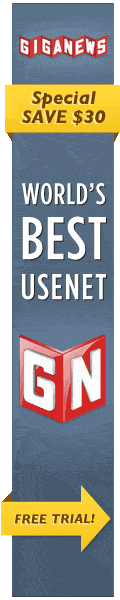Forums » English support forum »
SSL Connection fails
Added by louisvd almost 4 years ago
Hi
I am running Fedora 13 x86_64 and NNTPGrab 0.6.2-1. I am trying to use an SSL connection to Giganews. I have tried on ports 23, 80, 119, 443 and 563. All FAIL if I enable SSL. They state that ports 443 and 563 should be used for SSL connections. However, when I enable the "debug window", I see the following when SSL is enabled:
NNTPGrab Core 5 No proxy required for 'news.giganews.com' NNTPGrab Core 1 Request received to disconnect connection 17, disconnect_type = 11, reason = error:140770FC:SSL routines:SSL23_GET_SERVER_HELLO:unknown protocol, cause = nntpconnection.c:1466, recv_buf_len = 0, recv_buf= NNTPGrab Core 1 nntpconnection_connect_to_server FAILED: error:140770FC:SSL routines:SSL23_GET_SERVER_HELLO:unknown protocol (2) NNTPGrab Core 1 download_queue_get_next_part_to_download for server_id 1 NNTPGrab Core 5 Returned part 24 from file 'Alpha.and.Omega.2010.CUSTOM.PT.SUBS.NTSC.DVDR-CLD cld-aphomeg.r84 (01/79)' from collection 'Alpha and Omega 2010 CUSTOM PT SUBS NTSC DVDR CLD' NNTPGrab Core 5 proxies[0] = direct:// NNTPGrab Core 5 No proxy required for 'news.giganews.com' NNTPGrab Core 1 Request received to disconnect connection 17, disconnect_type = 11, reason = error:140770FC:SSL routines:SSL23_GET_SERVER_HELLO:unknown protocol, cause = nntpconnection.c:1466, recv_buf_len = 0, recv_buf= NNTPGrab Core 1 nntpconnection_connect_to_server FAILED: error:140770FC:SSL routines:SSL23_GET_SERVER_HELLO:unknown protocol (2) NNTPGrab Core 1 download_queue_get_next_part_to_download for server_id 1 NNTPGrab Core 5 Returned part 24 from file 'Alpha.and.Omega.2010.CUSTOM.PT.SUBS.NTSC.DVDR-CLD cld-aphomeg.r84 (01/79)' from collection 'Alpha and Omega 2010 CUSTOM PT SUBS NTSC DVDR CLD' NNTPGrab Core 5 proxies[0] = direct:// NNTPGrab Core 5 No proxy required for 'news.giganews.com' NNTPGrab Core 1 Request received to disconnect connection 17, disconnect_type = 11, reason = error:140770FC:SSL routines:SSL23_GET_SERVER_HELLO:unknown protocol, cause = nntpconnection.c:1466, recv_buf_len = 0, recv_buf= NNTPGrab Core 1 nntpconnection_connect_to_server FAILED: error:140770FC:SSL routines:SSL23_GET_SERVER_HELLO:unknown protocol (2) NNTPGrab Core 1 download_queue_get_next_part_to_download for server_id 1 NNTPGrab Core 5 Returned part 24 from file 'Alpha.and.Omega.2010.CUSTOM.PT.SUBS.NTSC.DVDR-CLD cld-aphomeg.r84 (01/79)' from collection 'Alpha and Omega 2010 CUSTOM PT SUBS NTSC DVDR CLD' NNTPGrab Core 5 proxies[0] = direct:// NNTPGrab Core 5 No proxy required for 'news.giganews.com'
Louis
Replies
RE: SSL Connection fails - Added by Alguno almost 4 years ago
Could you please try using NNTPGrab 0.6.91 (0.7 Beta 2) ? This version should be available in the Fedora 'updates-testing' repository. To enable it start the package manager, go to 'Software Sources' and enable the updates-testing repository. The latest version of NNTPGrab should then get installed as soon as you perform a software update.
RE: SSL Connection fails - Added by louisvd almost 4 years ago
Thanks, that worked. However, my current downloads (in progress) have disappeared from the Download Queue. How do I get them back?
RE: SSL Connection fails - Added by Alguno almost 4 years ago
Unfortunately you can't. The file format of the download queue has changed between version 0.6.2 and 0.6.91. The only way to get your old download queue back is to downgrade back to NNTPGrab 0.6.2 or to import NZB files again.
 NNTPGrab
NNTPGrab