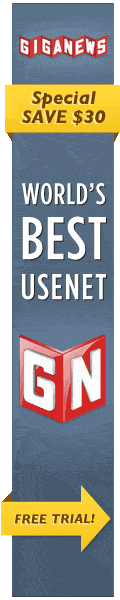Feature #26
Download files to RAM
| Status: | New | Start: | 05/29/2010 | |
|---|---|---|---|---|
| Priority: | Normal | Due date: | ||
| Assigned to: | Alguno | % Done: |
0% |
|
| Category: | Decoder plugin | |||
| Target version: | 0.9.0 | |||
| Votes: | 2 |
Description
Currently all downloaded part data is saved to disk and when all parts are downloaded, all parts are read again and decoded into the final file.
This causes a reasonable amount of disk I/O. This can be improved by keeping all downloaded parts in memory. When all parts are downloaded, the
individual parts will get decoded and written to disk.
History
#3 Updated by maartenvdb almost 4 years ago
My solution for this is using tmpfs.
If you use this in /etc/fstab
tmpfs /tmp tmpfs defaults,noatime,mode=1777 0 0
and set your download (temp) folder to /tmp.
Great results with it.
Also available in: Atom PDF
 NNTPGrab
NNTPGrab