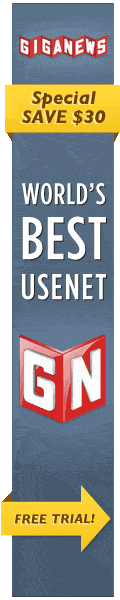Bug #35
Slow downloads since 0.6.x
| Status: | Closed | Start: | 06/18/2010 | ||
|---|---|---|---|---|---|
| Priority: | Normal | Due date: | |||
| Assigned to: | Alguno | % Done: |
50% |
||
| Category: | NNTPGrab Core | ||||
| Target version: | 0.7.0 | ||||
| Votes: | 2 |
Description
Hi,
I am on a 25Mbits connection and nntpgrab until version 0.5.1x happily were able to saturate the download, reaching download speeds of 2.5Mb/s and over. Ever since version 0.6.x I am happy if I make 1.4Mb/s. So far what I see happening is that every download thread goes into "idle" for a short moment after downloading a part. I really like nntpgrab and first thought it might be something with the 0.6.1 release, but the current 0.6.2 release has the same issue. The moment I go back to the 0.5.1 version, I get normal speed again.
Any ideas?
Version: 64 bit version on OpenSuse 11.2
version 0.6.2 also sometimes refuses to connect in one of the threads showing an error message.
from the logfile:
2010-06-18 14:16:25 INFO NNTPGrab Core Request received to disconnect connection 19, disconnect_type = 11, reason = error:00000000:lib(0):func(0):reason(0), cause = nntpconnection.c:1466, recv_buf_len = 0, recv_buf=
2010-06-18 14:16:25 INFO NNTPGrab Core nntpconnection_connect_to_server FAILED: error:00000000:lib(0):func(0):reason(0) (2)
Keep up the good work!
Associated revisions
- Version bump to 0.6.91
- Added support for GNUTLS instead of OpenSSL (might give better performance results. Refs #35)
Changes in the Qt frontend:
- Implemented the tray icon and it's configuration
- Added the configuration options 'Show connect Dialog' and 'Hide inactive connections'
- Give the window a nice icon
History
#1 Updated by Alguno almost 6 years ago
- Category set to NNTPGrab Core
- Assigned to set to Alguno
- Target version set to 0.6.2
Hi,
This issue is caused by the 'single download thread' feature which was introduced in NNTPGrab 0.6. For regular connections to usenet servers this new feature should provide a faster and more stable connection. However, for SSL-based connections there are some known issues like this one. You probably have noticed that the speed monitor (bottom left corner of the NNTPGrab program) isn't really stable. This is caused by the fact that openSSL - the library which is used for all SSL communication - doesn't really work well with non-blocking sockets. I still need to find a method to improve SSL downloads.
The error messages you see in the log file (cause = nntpconnection.c:1466) indicate a failed attempt to set up a new SSL based connection. If it only happens once in a while you don't need to worry about it as the program tries to reconnect again to the server after a small delay
#2 Updated by Alguno over 5 years ago
- Target version changed from 0.6.2 to 0.7.0
Some changes have been applied in r1732 which should improve the speed of SSL downloads a bit. I haven't been able to test whether speeds of 2.5MB/sec are possible again as I don't have such a fast internet connection. A new beta-release of NNTPGrab which contains this change is expected soon (no exact date known yet)
#3 Updated by Alguno over 5 years ago
- Status changed from New to In Progress
- % Done changed from 0 to 50
#4 Updated by Alguno over 5 years ago
- Target version changed from 0.7.0 to 0.8.0
Support has been added for using GNUTLS instead of OpenSSL in NNTPGrab 0.6.91. The performance might be better with that.
More performance improvements are expected for the next major version of NNTPGrab (version 0.8)
#5 Updated by j62ob about 5 years ago
Hi,
Performance is outstanding in the current version (0.6.91). Get a solid, very stable download saturating the link at just over 2.7Mbytes/sec. Whatever you did to the secure connection code, seems to do the trick.
Cheers.
#6 Updated by j62ob over 4 years ago
Hi,
Just downloaded the new beta, and it seems the bug is most definitely fixed. It now saturates my 50Mb line, giving steady downloads of 5.2 to 5.3Mb/s. The previous beta never made it over 4.4Mb/s, so not only can I confirm that the slow downloads with SSL have been fixed, but your improvement in download speed is very noticeable as well.
Feel free to close this bug, unless you are not happy with the fix yourself ;-).
Cheers.
#7 Updated by Alguno over 4 years ago
- Status changed from In Progress to Closed
- Target version changed from 0.8.0 to 0.7.0
I'm glad to hear that your issues are resolved now!
Closing bug
 NNTPGrab
NNTPGrab