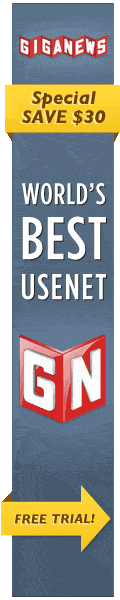Bug #91
Unable to detect the IP address beloging to
| Status: | New | Start: | 11/26/2011 | |
|---|---|---|---|---|
| Priority: | Normal | Due date: | ||
| Assigned to: | - | % Done: |
0% |
|
| Category: | - | |||
| Target version: | - | |||
| Votes: | 0 |
Description
On my Win7(64) setup I'm currently getting the message:
"The schedular has been paused due to an error:
Unable to detect the IP address belonging to 'newszilla6.xs4all.nl'(servername = newszilla6.xs4all.nl)" or
"The schedular has been paused due to an error:
Unable to detect the IP address belonging to 'reader.ipv6.xsnews.nl'(servername = reader.ipv6.xsnews.nl)"
If I try to ping the server I recieve a normal reply:
ping -6 reader.ipv6.xsnews.nl
Pinging reader.ipv6.xsnews.nl [2001:67c:174:101::1337] with 32 bytes of data:
Reply from 2001:67c:174:101::1337: time=36ms
ping -6 newszilla6.xs4all.nl
Pinging newszilla.ipv6.xs4all.nl [2001:888:0:18::119] with 32 bytes of data:
Reply from 2001:888:0:18::119: time=33ms
Capture of the debug window:
NNTPGrab Core - download_thread_func: initializing
NNTPGrab Core - Created NNTP connection using backend 'native'
NNTPGrab Core - Created NNTP connection using backend 'native'
NNTPGrab Core - Created NNTP connection using backend 'native'
NNTPGrab Core - Created NNTP connection using backend 'native'
NNTPGrab Core - Created NNTP connection using backend 'native'
NNTPGrab Core - Created NNTP connection using backend 'native'
NNTPGrab Core - Created NNTP connection using backend 'native'
NNTPGrab Core - Created NNTP connection using backend 'native'
NNTPGrab Core - Created NNTP connection using backend 'native'
NNTPGrab Core - Created NNTP connection using backend 'native'
NNTPGrab Core - Created NNTP connection using backend 'native'
NNTPGrab Core - Created NNTP connection using backend 'native'
NNTPGrab Core - Created NNTP connection using backend 'native'
NNTPGrab Core - download_thread_func: Prepared a list for maximum 13 connections
NNTPGrab Core - download_queue_get_next_part_to_download for server_id 0
NNTPGrab Core - Returned part 1 from file 'Ubuntu.-.Version.11.04.A.Free.Alternative.To.Windows.+.Mac.OSX - [05/54] - "Ubuntu.-.Version.11.04.A.Free.Alternative.To.Windows.+.Mac.OSX.part04.rar" yEnc (1/40)' from collection 'Ubuntu Ubuntu version 1104 - get your free alternative for windows and OSX' for server_id 0
NNTPGrab Core - proxies0 = direct://
NNTPGrab Core - No proxy required for 'newszilla6.xs4all.nl'
NNTPGrab Core - nntpconnection_connect_to_server FAILED: No such host is known. (1)
NNTPGrab Core - Download thread has nothing to do. Now entering suspend mode
NNTPGrab Core - download_thread_func: Request received to abort thread
NNTPGrab Core - download_thread_func: Download thread aborted and cleaned up
If I replace the server name with the IPv6 address in the NNTPGrab server config than it works ok.
Downgrading to a known good release like nntpgrab_0_6_91_Setup64.exe did not solve the problem, so I suspect an issue on my side.
History
- File DNS_query_IPv6_address_NNTPGrab.txt added
- File DNS_query_IPv6_address_Ping.txt added
I captured the DNS query with Wireshark and looks that from NNTPGrab only a A DNS query is performed, while a ping -6 an AAAA is done.
- File DNS_query_IPv6_address_NNTPGrab_AICCU_on_DV2020.txt added
Now I'm a bit lost. Now I run AICCU (and RADVD) on my DV-2020 router and the issue is solved.
Also captured the DNS query again, but didn't do a line by line compare yet.
From a quick look I suspect it is the initial DNS response that now tells that a AAAA query should be done i.s.o. a A query, After which a new AAAA DNS query is initiated from NNTPGrab.
Also available in: Atom PDF
 NNTPGrab
NNTPGrab