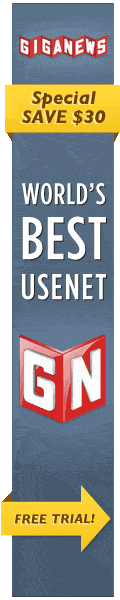Bug #97
Memory leak issue
| Status: | In Progress | Start: | 03/17/2012 | |
|---|---|---|---|---|
| Priority: | Normal | Due date: | ||
| Assigned to: | Alguno | % Done: |
0% |
|
| Category: | - | |||
| Target version: | 0.8.0 | |||
| Votes: | 0 |
Description
I have seen a number of times a memory leak issue which might be related to using IPv6 stack.
What I see is that all my IPv6 server thread get stuck:
-progress bar per thread is stuck at a persentage for a few IPv6 threads
-and no progress on any of the IPv6 threads
-IPv4 threads continue normally
-Memory usage of nntpgrab_gui.exe is increasing rapidly until it is:
A) closed by windows
B) Pause/Resume download queue
System info: Win7(64bit)
History
The Debug window didn't show intresting messages during the increase of memory usages:
Messages seen:
NNTPGrab Core - Part 18 of file 'xxx' from collection 'xxx' was downloaded successfully
NNTPGrab Core - download_queue_get_next_part_to_download for server_id 3
NNTPGrab Core - Returned part 21 from file 'xxx' from collection 'xxx' for server_id 3
Memory usage seen after startup without issues: ~38 MB
#3 Updated by RomMon about 4 years ago
No, I don't make use of SSL for IPv4 or IPv6.
I suspect this issue is also triggered by the sometimes not so stable IPv6 server reader.ipv6.xsnews.nl
The last two or three downloads, during the last week or two, I didn't observe the issue.
#4 Updated by Alguno about 4 years ago
- Status changed from New to In Progress
- Assigned to set to Alguno
- Target version set to 0.8.0
Could you try the following:
- Start the NNTPGrab Server (instead of the regular NNTPGrab program)
- Once the NNTPGrab Server is started, leave it running (it can be minimized) and the start the regular NNTPGrab program
- You will be asked to connect to a NNTPGrab Server, connect to the NNTPGrab server running on localhost
- Try to reproduce the memory leak
- Check in the Windows Task Manager whether the nntpgrab_server or the nntpgrab_gui process is leaking memory
#5 Updated by RomMon about 4 years ago
I will try to keep using the server/client setup running for the time being.
I only have to look for a convinient solution to feed the NZB's to NG.
In the last two day's the IPv6 servers are stable and I didn't see the issues.
- File NNTPGrab_memory_issue_1.png added
- File NNTPGrab_memory_issue_2.png added
- File NNTPGrap_memory_issue.png added
Had a re-occurence of the issue. At the time of occurence bandwidth limiting was enabled at 550KB/sec (= about half the normal BW). It is the server that is using all the memory.
After the server was closed or crashed the client was still working and reported that the connection to the server was lost.
- File NNTPGrab_0.7.2_memory_issue_1.png added
- File NNTPGrab_0.7.2_memory_issue_2.png added
- File NNTPGrab_memory_issue_server_closed_or_crashed.png added
Another re-occurence of the issue. Now with 0.7.2 (last occurence was with 0.7.1). This time without bandwidth limiting enabled.
Again it is the server that is using all the memory.
Also available in: Atom PDF
 NNTPGrab
NNTPGrab