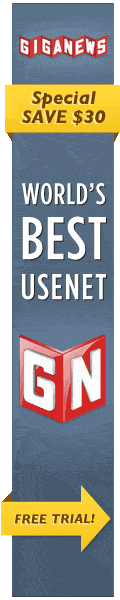Feature #2
Qt frontend
| Status: | Closed | Start: | 05/13/2010 | ||
|---|---|---|---|---|---|
| Priority: | Normal | Due date: | |||
| Assigned to: | Alguno | % Done: |
90% |
||
| Category: | Qt GUI (regular GUI) | ||||
| Target version: | 0.7.0 | ||||
| Votes: | 1 |
Description
The current NNTPGrab GUI is created using GTK+.
While GTK+ works fine on Linux, support on Windows and Mac OS X is incomplete and/or broken.
The Qt toolkit works similar to GTK+, but has very good support on Windows and Mac OS X.
In addition to the GTK+ based GUI, a Qt based GUI should be created.
A Qt based version of the NNTPGrab Server gui was already introduced in version 0.6
History
#1 Updated by admin almost 6 years ago
- Tracker changed from Bug to Feature
#2 Updated by Alguno almost 6 years ago
- Assigned to set to Alguno
#3 Updated by Alguno almost 6 years ago
- Target version changed from 30 to 0.7.0
#4 Updated by Alguno almost 6 years ago
- % Done changed from 0 to 20
#5 Updated by Alguno almost 6 years ago
- % Done changed from 20 to 40
#6 Updated by Alguno almost 6 years ago
As of today, snapshots containing the Qt frontend are published at https://snapshots.nntpgrab.nl
#7 Updated by Alguno over 5 years ago
- % Done changed from 40 to 70
#8 Updated by Alguno over 5 years ago
- Category set to Qt GUI (regular GUI)
- % Done changed from 70 to 90
The following things are left to be done in the Qt frontend:
- Add support for automatic shutdown
- Hide/show columns in the download queue tab (depending on the configuration settings)
- Hide inactive connections (depending on the configuration settings)
#9 Updated by Alguno over 5 years ago
- Status changed from New to Closed
All features are now implemented in the Qt frontend and it has become the default frontend for Win32, Win64 and Mac OS X environments as of NNTPGrab 0.6.91
 NNTPGrab
NNTPGrab